Learn how to sew a button by hand. Not wearing your favorite shirt because it's missing a button? Don't worry—sewing on a new one is simple and fast.
Step 1. Select a button & thread
Select an appropriate button and matching thread for the article of clothing.
Step 2. Thread your needle
Cut a suitable length of thread with scissors (12 to18 inches is generally enough), and thread and knot your needle.
Step 3. Position the button
Position the button and check to make sure it lines up with the buttonhole.
Step 4. Make first stitch
Make your first stitch by inserting the needle into the back of the fabric (where the knotted end won't show) and through one of the holes in the button.
Step 5. Place a pin or a toothpick
Take a pin or a toothpick, and center it on top of the button. This will create space between the button and the fabric, so that later the button will slip easily into the buttonhole. For now, hold the pin in place with your finger.
Step 6. Secure pin with stitch
Insert the needle through the next hole, into the fabric, and all the way through. This stitch will now hold the pin in place.
Step 7. Make next stitch
Insert the needle back up through the fabric and into the first hole. If you have a four-hole button, stitch up through a new hole. Pull the thread all the way through.
Step 8. Repeat
Keep repeating these stitches until the button is secure. This will usually take eight complete stitches.
Step 9. Tie off thread
On your last stitch, end with a double knot on the back side of the fabric.
Step 10. Remove the pin
Now cut the excess thread and remove the pin. Gently pull up on the button to create space for the fabric.
Step 11. Button it up
Button up your refurbished article of clothing with pride.
FACT: Buttons were invented more than 3,000 years ago, although they were originally worn as decoration.
Just updated your iPhone? You'll find new emoji, enhanced security, podcast transcripts, Apple Cash virtual numbers, and other useful features. There are even new additions hidden within Safari. Find out what's new and changed on your iPhone with the iOS 17.4 update.









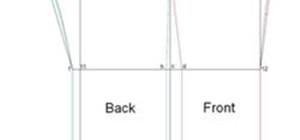












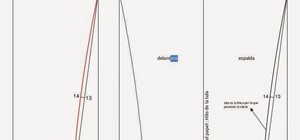


Be the First to Comment
Share Your Thoughts