Even if you never took home ec, you can create simple projects by learning the basics of sewing machine use.
You Will Need
* A sewing machine
* A sturdy table
* Thread
* Your machine's instruction manual
* A bobbin
* Fabric
* An adjustable chair or table (optional)
Step 1: Plug in and set up the machine
Plug in your machine and set it on a sturdy table. Connect the foot control to the machine and place it on the floor where your foot can easily reach it.
For more comfortable sewing, use an adjustable table or chair to raise or lower the machine and your hands to the same level.
Step 2: Thread the machine
Place a spool of thread on your machine and secure it with a cap. Wind your thread through the various guides of your machine, as described in your machine's user manual.
Step 3: Thread and place bobbin
Wind thread on your bobbin, according to the instructions in your machine's user manual.
Step 4: Set stitch type and length
Choose a stitch type, such as straight stitch or zigzag, and adjust the stitch length. Refer to your machine's user manual for guidelines regarding specific stitches.
Step 5: Set fabric under presser foot
Set two layers of fabric under the needle and lower the presser foot to the stitch plate. Press down on the foot control slowly, while you guide the fabric underneath the presser foot. Stitch for a few inches, stop, lift the presser foot, pull the fabric away from the needle, and clip the threads.
Step 6: Adjust tension
Check the stitching on your fabric: if your tension is too tight, the bobbin thread will loop to the top layer of fabric; if your tension is too loose, the top thread will loop to the bottom layer of fabric. Adjust the tension setting if necessary.
Step 7: Start sewing
Prepare your project for stitching and start sewing. You and your machine are now ready for any project you can dream up, from baby bonnets to king-sized quilts!
Fact: The sewing machine was patented on July 17, 1790.
Just updated your iPhone? You'll find new emoji, enhanced security, podcast transcripts, Apple Cash virtual numbers, and other useful features. There are even new additions hidden within Safari. Find out what's new and changed on your iPhone with the iOS 17.4 update.






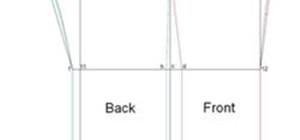
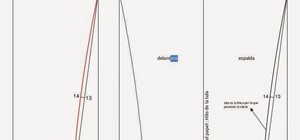

















Be the First to Comment
Share Your Thoughts